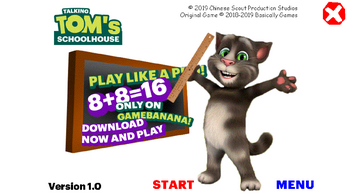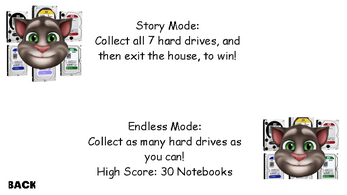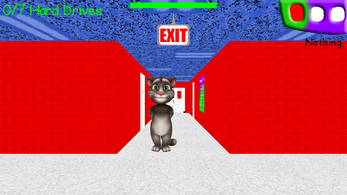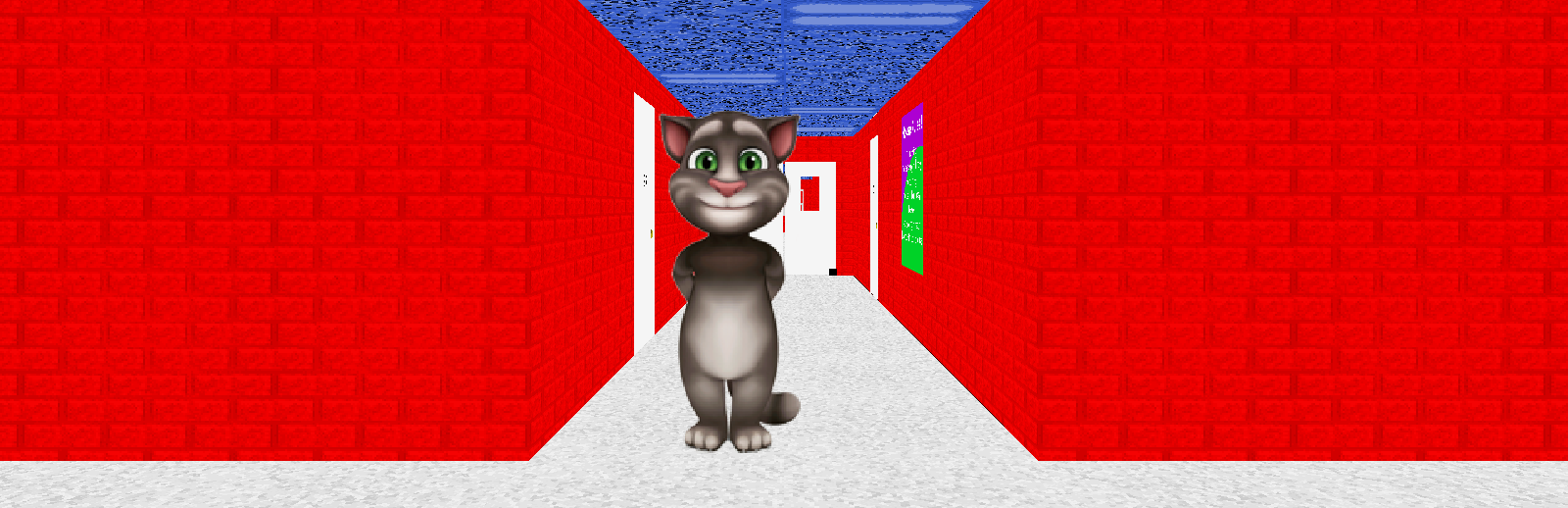
Talking Tom's Schoolhouse
A downloadable mod for Windows
This is my first Baldi's Basics mod I made called Talking Tom's Schoolhouse (Chinese Scout's Baldi's Basics Mod Collections).
Credit to mystman12 for the Original Baldi's Basics.
Download the original game here: https://mystman12.itch.io/baldis-basics
Want to learn how to make a Baldi's Basics mod yourself? Watch a tutorial video here: https://youtu.be/L1tXTjB5woo
Follow the original creator of the game on Twitter: https://twitter.com/mystman12?lang=en
I did the voices of Talking Tom, Talking Ben, Talking Ginger, and Talking Gina.
Matt did the Voices of Talking Hank and Talking Pierre. Check out Matt's channel here: https://www.youtube.com/channel/UCtN5QSqAv1OKy4CkhuXHgQg
Characters:
Talking Tom as Baldi
Talking Angela (Baby) as Playtime
Talking Ben as the Principal of the Thing
Talking Ginger as It's the Bully
Talking Gina as Arts and Crafters
Talking Pierre as Gotta Sweep
Talking Hank as 1st Prize
Items:
The European Coin as the Shiny Quarter
Kentossy Derby as the BSODA
Chip as the Zesty Bar
Ad Blocker as the Yellow Door Lock
Cassette tape as the Baldi Anti-Hearing Tape
Virtual Reality Simulator as the Alarm Clock
No Door Sounds (Door Type) as the WD-NoSquee
Glove Phone as the Big Ol' Boots
Power Wire Cutters as the Safety Scissors
| Status | Canceled |
| Category | Game mod |
| Platforms | Windows |
| Publisher | |
| Release date | Dec 18, 2019 |
| Author | Chinese Scout |
| Made with | Unity |
| Tags | First-Person, Horror, modcodingstudios, Parody, Retro, satire, Short, Spooky, Surreal |
| Average session | Days or more |
| Languages | English |
| Inputs | Keyboard, Gamepad (any), Smartphone |
| Accessibility | Textless |
Download
Install instructions
Download the desired .zip file for your platform. It is recommended you download the latest version of the game, as older versions may contain bugs or be missing features from the newer versions. However, if you enjoy one of an older versions more, feel free to play it! Extract all the files from the .zip file, making sure all the files are in the same folder. The easiest way to do this on Windows is to right click the "Talking Tom's Schoolhouse_X.X.X_Windows.zip" file, select "Extract All..." and then click the "Extract" button on the window the pops up. This will put all the files in a new folder of the same name as the .zip file. Activate the game from this new folder, and feel free to move the folder wherever you want, so long as you don't move any files out of the folder.
Development log
- Version 1.2.1 (itch.io) ReleasedJan 13, 2020